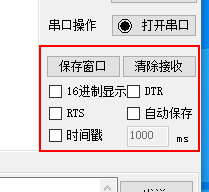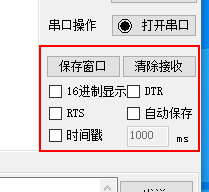The serial port is an indispensable universal peripheral interface in DTU / RTU configuration and debugging, so how to use the serial port debugging assistant is very important. Next, I will introduce how to use the serial port debugging assistant.
Network serial port debugging assistant download
XCOM V2.6.exe
Network serial port debugging assistant features
1. Supports commonly used baud rates of 110-921600bps, and the port number, parity bit, data bit and stop bit can be set.
2. Automatically detect the local serial port number and support COM1~COM256.
1. Supports TCP and UDP protocols, supports broadcast, and works in TCP Server, TCP Client, and UDP working modes.
3. Can receive or send any data or characters (including Chinese) in ASCII code or hexadecimal.
5. Supports additional verification functions, sum verification, accumulated sum negation verification, and fixed value.
4. You can arbitrarily set the automatic sending cycle and cycle sending.
7. Supports automatic line wrapping display of received results.
6. The received data can be stored in a file, and data can be input into the sending area through the file.
Use of network serial port debugging assistant
Double-click to run the serial port debugging assistant and enter the main interface of the software.
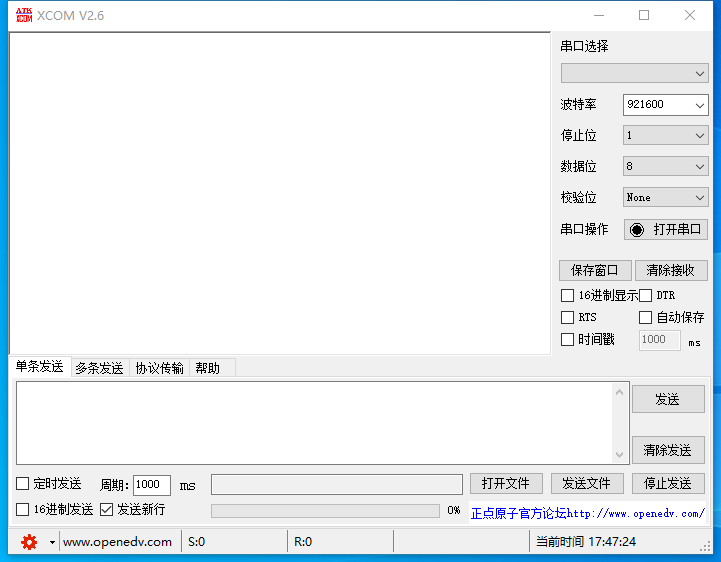
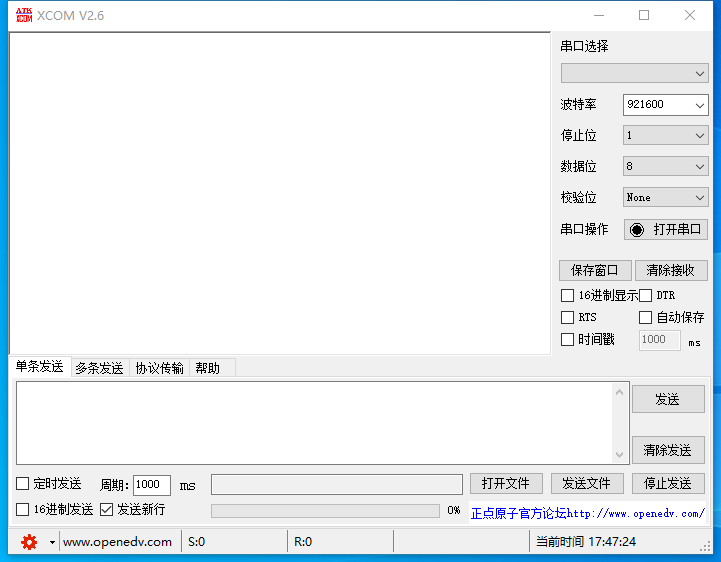
Set the serial communication interface, baud rate, parity bit and other related parameters.


Enter the information you want to send in the sending field. You can choose to send a single message or multiple messages. If there are no errors, the receiving end will receive the content you sent.
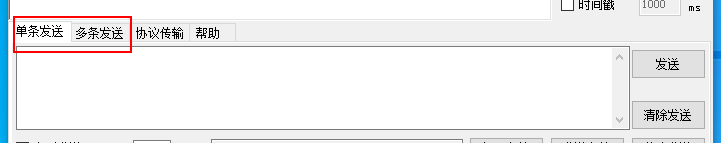
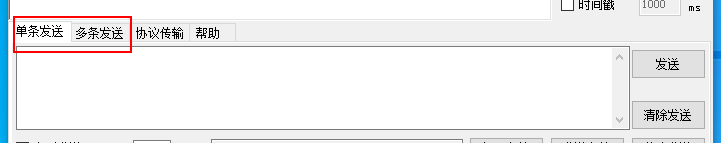
Secondly, you can choose to send regularly and set the period to automatically send information.
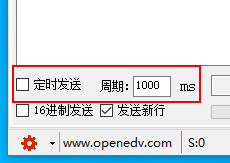
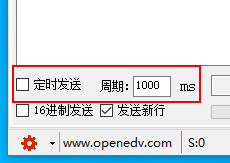
In addition, you can also send files, but the serial communication rate is too slow, and it will be very time-consuming to transfer files, but it can be used to check the correctness of the communication.
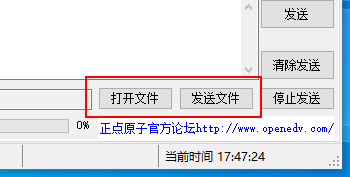
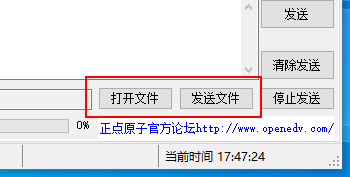
Set the relevant information of the receiving area. If the other party sends information, your receiving area will receive the corresponding content.