In modern society, more and more families and businesses need to establish a stable and efficient network environment. As gateways and routers are key devices in the network architecture, their connection methods will directly affect the stability and speed of the network. This article will introduce several common ways to connect gateways and routers to help users achieve a perfect network experience.

1. Basic concepts of gateways and routers
Understand the basic concepts of gateways and routers. A gateway is a device that connects different networks. It has functions such as forwarding data packets and filtering transmitted data. Routers are responsible for transmitting data packets from one network to another. The way the gateway and router are connected, that is, how the gateway is connected to the router, will directly determine how data flows in the network.
2. Wired docking method
1. Direct connection . The simplest connection method is to directly connect the gateway and router through a network cable. This method is suitable for small home network environments where the distance between devices is relatively short. The direct connection method is simple and direct and does not require additional settings, but it also has problems such as network cable length restrictions and wiring difficulties.
2. Switch connection . If there are many network devices in your home or enterprise, you can consider using the switch connection method. By connecting gateways and routers to the switch, while connecting other devices to the switch, high-speed communication between devices can be achieved and problems of network cable length and wiring difficulties can be avoided.
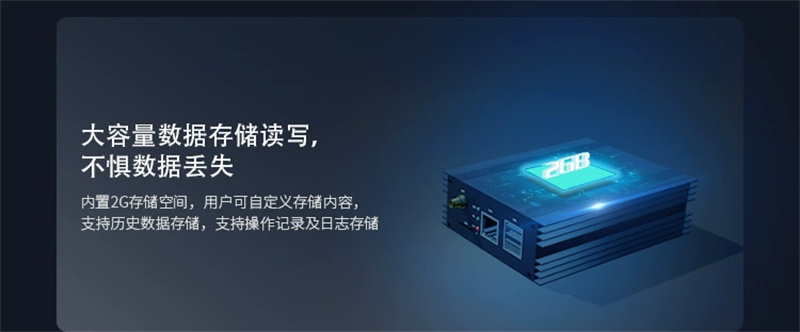
3. Wireless docking method
1. Wi-Fi docking . Wireless networks are commonly used in modern homes and office environments. Wi-Fi docking can be used to connect the gateway to the router. Simply configure the gateway and router to the same Wi-Fi network and ensure reasonable signal coverage to achieve wireless communication. Wireless docking does not require network cable connection and can easily arrange network equipment, but it also has problems with weak signals and frequent interference.
2. Mesh network docking . Mesh network is an emerging wireless docking method. By using multiple nodes, a wider range of wireless coverage can be achieved. Gateways and routers can be configured as nodes in the Mesh network to achieve stable and efficient network communication. Mesh network docking method is suitable for larger home or enterprise network environments, but it also requires corresponding equipment support.
4. Notes on docking
When connecting the gateway and router, you need to pay attention to the following points:
1. The IP address, subnet mask and gateway address settings of the gateway and router must be consistent to ensure normal communication between the devices.
2. The firmware version of the gateway and router needs to be maintained and updated in time to ensure network security.
3. For wireless docking methods, appropriate channels and signal strengths should be selected to avoid interference and signal attenuation.
4. Pay attention to the location of the device to avoid obstruction and excessive distance causing signal instability.
In summary , this article introduces several common docking methods between gateways and routers, including wired docking and wireless docking. Users can choose the appropriate connection method according to their own network environment and needs to ensure network stability and efficiency. Whether it is direct connection, switch connection, Wi-Fi connection or Mesh network connection, you need to pay attention to relevant settings and precautions to achieve a perfect network experience. Establish a stable and efficient network environment to bring more convenience and enjoyment to our life and work.