Serial UART is one of the most commonly used interfaces in embedded applications and communication fields. Although the interface protocol is simple, various minor problems often occur in practical applications. This article will summarize and sort out common problems in serial port debugging and provide solutions.

The problem of serial port being unable to communicate
1. Serial port connection problem: Check whether the serial port cable is connected correctly and confirm whether the wiring is loose or damaged.
2. Baud rate setting problem: Confirm that the baud rate settings of both sides of the serial port are consistent. Inconsistent baud rates will cause communication failure.
3. Data bit, stop bit and parity bit setting issues: Ensure that the data bits, stop bits and parity bit settings of the sending and receiving ends are consistent. Inconsistency will lead to data parsing errors.
Solution
1. Reconnect the serial cable and make sure the connection is secure.
2. Check the baud rate settings of both parties and make sure they are consistent.
3. Check the settings of data bits, stop bits and parity bits, and make adjustments.

Data transmission abnormality problem
1. Data loss or misalignment: It may be caused by excessive data transfer rate or buffer overflow. Check buffer settings and data processing rate.
2. Data garbled: It may be caused by baud rate mismatch, data format error or interference. Check the baud rate setting and data format, and troubleshoot the source of interference.
Solution
1. Adjust the data transfer rate and ensure the buffer size is sufficient to avoid data loss or misalignment.
2. Check the baud rate setting and data format, and make necessary changes and repairs.
3. Check for potential interference sources such as electromagnetic interference, common ground issues, etc.
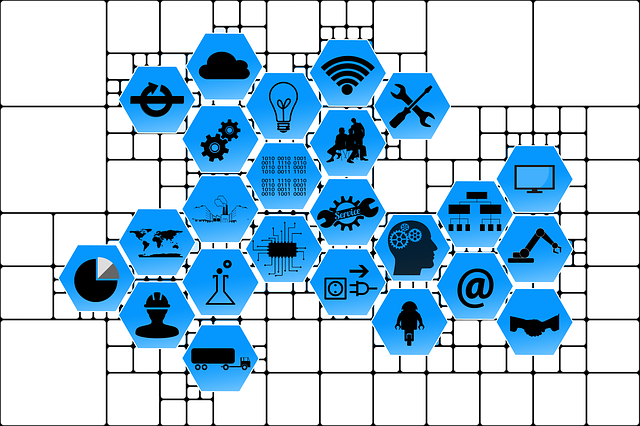
hardware problem
1. Power supply problem: Check whether the power supply is stable and ensure that the supply voltage and current meet the requirements.
2. Serial port cable problem: Check whether the serial port cable is damaged, such as poor welding, short circuit, etc.
3. Chip or module is damaged: Check whether the serial port chip or module is damaged, which may need to be replaced or repaired.
Solution
1. Ensure a stable power supply and avoid voltage and current fluctuations.
2. Check the connection quality of the serial port cable. If it is damaged, repair or replace it.
3. Check whether the serial port chip or module is damaged. If damaged, it needs to be repaired or replaced accordingly.
in conclusion
Common problems in serial port debugging include failure of serial port communication, abnormal data transmission and hardware problems . By checking the serial port connection, baud rate setting, data format, etc., as well as solving power problems, serial port line problems, chip module damage, etc., various problems encountered during serial port debugging can be effectively solved to ensure the stability of serial port communication. sex and accuracy.