4g dtu Test, verwenden Sie Anxin zu führen transparente Übertragung Test
2020-07-22 12:17:08 Azir 5
Each company’s 4G DTU configuration software on the market is different. This article takes the 4G DTU of Zongheng Intelligent Control as an example to achieve simple transparent transmission settings through the Essence Transparent Transmission Cloud. Let’s start explaining:
1. Required preparation materials
1. Zongheng Intelligent Control 4G DTU (ZHC4012), power cord, 4G card, USB to 485 cable;
2. One computer, laptop or desktop is acceptable (requires Internet access);
3. Zongheng Intelligent Control DTU configuration software. Download address: http://imgcdn.iotrouter.cn/uploaduploadupload/file/1594882430.zip
4. Anxin Transparent Transmission Cloud, (no need to download online) URL: http://tt.ai-thinker.com:8000/ttcloud
2. Connect to computer
1. Insert the SIM card into the 4G DTU device
2. Connect the USB to 485 cable to the computer and 4G DTU, and power on
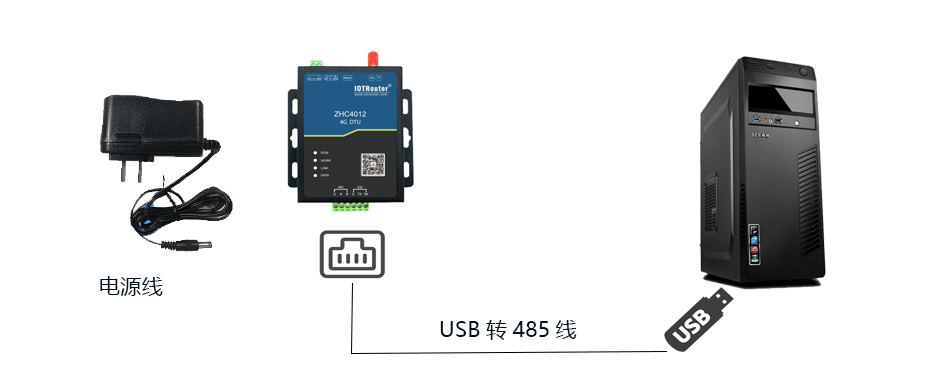
3. Configuration parameters
1. Open the configuration software IOTRouter_V2.7.2.exe and select the model ZHC4012
2. Fill in the server IP address and port provided by Anxin Transparent Cloud, and click Save
3. Fill in any registration package type, except cloud forwarding.
4. Click the debugging parameters on the configuration software and click Restart.
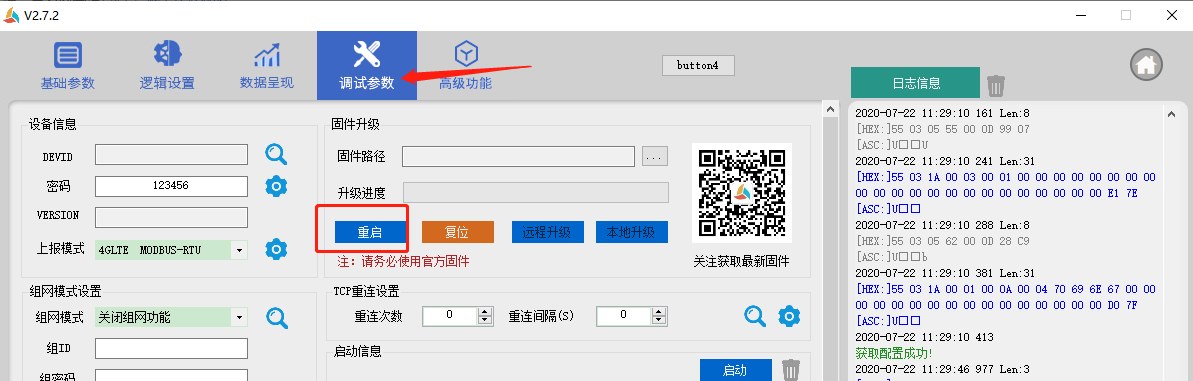
5. From the configuration software, enter 1 and click Send to upload the data to the server. From the Anxin Transparent Cloud, click Send 111 to send the command to the DTU; the test is completed, as shown below:
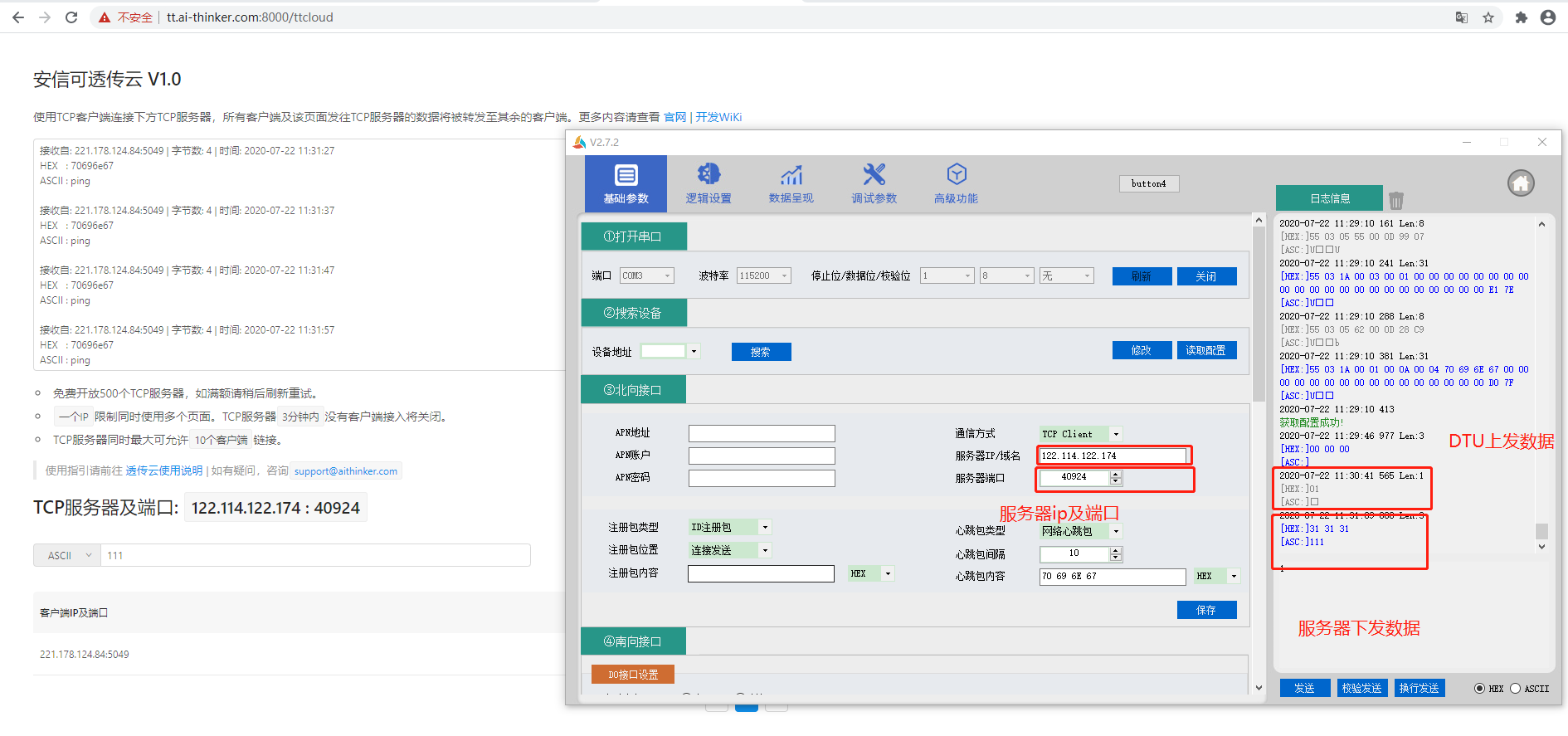
4. Frequently Asked Questions
Problem: Clicking Save displays wrong parameters.
Reason: The local computer and DTU are not connected, and the virtual serial port is invalid. Just download a driver online!