To know how to check the address of an IoT gateway , you need to first determine the type of gateway. Different types of gateways have different address formats.
Common IoT gateways include IP gateways, DNS gateways, HTTP gateways, etc. Each type of gateway has its own specific address format.
For example, IP gateways typically use IP addresses as addresses, while DNS gateways may use domain names. Once the gateway type is determined, we can use a web search tool or the help documentation provided by the IoT platform to find its address.
If you use an IoT gateway on the cloud platform, you can find its address in the cloud platform’s management console. It should be noted that some gateways may require manual configuration to work properly, so before finding the address, it is best to confirm whether the gateway is working properly.
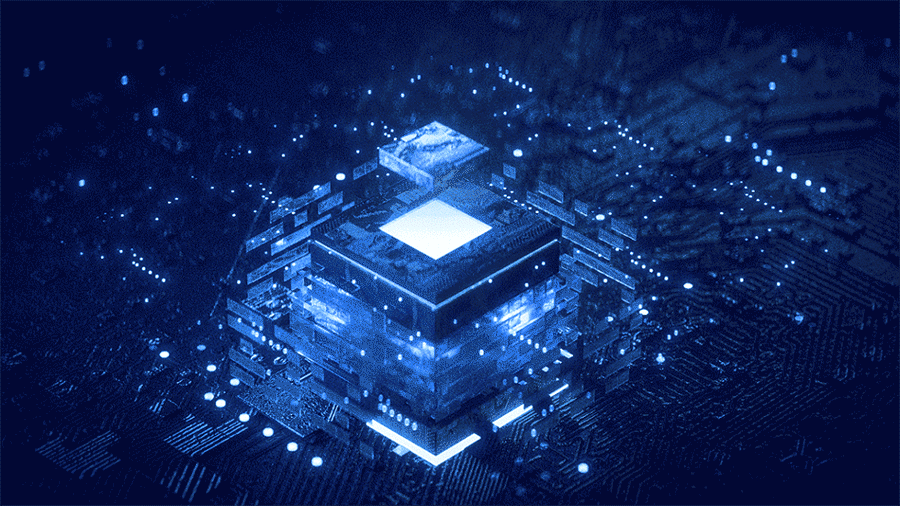
The following takes the IoT gateway using an IP address as an example. To find the IoT gateway address, you can follow the following steps:
1. Determine the router or Gateway-Gerät to which the IoT device is connected. IoT devices typically need to be connected to a router or gateway device that provides Internet connectivity.
2. Connect to the router or gateway device. Use a computer or mobile phone to connect to a router or gateway device on the same network.
3. Open the management interface of the router or gateway device. Enter the IP address of your router or gateway device into your browser, usually 192.168.0.1 or 192.168.1.1, and press Enter.
4. Enter your login credentials. Enter the username and password in the management interface to log in to the management interface of the router or gateway device. If you haven’t changed your default login credentials, you can find the default username and password on your device’s documentation or label.
5. Find IoT device connection information. In the management interface of your router or gateway device, find the connection information related to your IoT device. This is usually in the section related to DHCP or connected devices.
6. Find the IoT gateway address. In the connection information, you can find the IP address of the IoT-Gateway-Gerät.
Please note that the management interface of different routers or gateway devices may be different, and the above steps are for reference only. If you are unable to find the IoT gateway address, it is recommended to refer to the device’s documentation or contact the device manufacturer for more detailed guidance.