Turning off radio broadcasts on your wireless network is an important step to improve network security and efficiency. In this information age, wireless networks have become an indispensable part of people’s lives and work. However, the threats that come with it are becoming increasingly serious. Turning on radio makes your wireless network vulnerable to attacks and hacks, so turning it off is crucial.
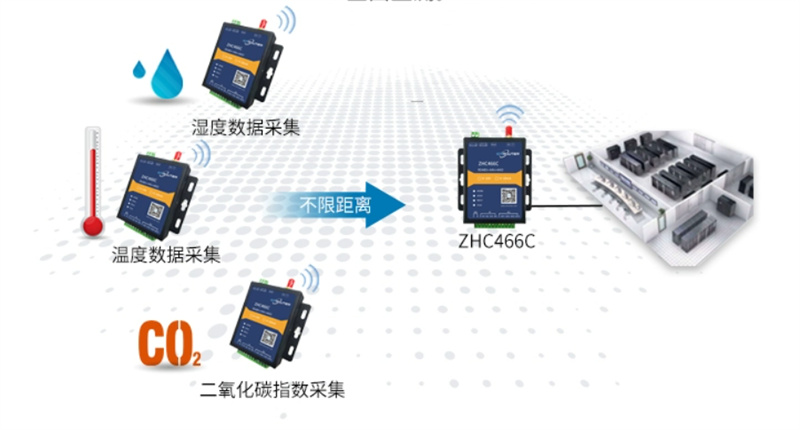
So, how to turn off wireless broadcasting in wireless network? Here are five simple steps for you.
The first step is to log in to the router management page. Enter the router’s IP address in the browser to enter the management page. Usually the default IP address of the router is 192.168.1.1 or 192.168.0.1. For details, please refer to the router manual.
The second step is to enter the password to log in. In the management page, enter the correct username and password to log in. If you forget your password, you can consult the router manual to retrieve it.

The third step is to find the wireless broadcast settings. Find the Wireless Settings or Wireless Broadcast Settings option in the admin page. There may be differences in the management interface of routers from different brands, but they usually have similar setting options.
The fourth step is to turn off wireless broadcasting. In the wireless broadcast setting options, find the “Turn on wireless broadcast” or “Broadcast SSID” option and turn it off.
Step 5, save and exit. After turning off wireless broadcasting, click the “Save” or “Apply” button to save the settings and exit the router management page.
Through the above five simple steps, we successfully turned off wireless broadcasting. After turning off wireless broadcasting, your wireless network will no longer send out WiFi signals to the outside world, increasing the security of the wireless network. At this point, only people who know your WiFi name and password can connect to your network. In this way, the security of the network can be greatly improved.
Turning off wireless broadcasts not only improves network security, but also increases network efficiency. Wireless broadcast consumes network resources. When turned off, it will free up part of the network bandwidth and improve the network’s response speed and transmission efficiency. This would be a significant improvement for home or office environments where multiple devices are connected simultaneously.
However, we also need to understand that turning off wireless broadcasts does not completely guarantee the security of the network. There are many other factors to consider when it comes to security, such as setting complex and independent WiFi passwords, enabling encryption, turning on firewalls, etc. At the same time, router firmware should also be updated regularly to fix possible vulnerabilities in a timely manner to ensure network security.
In summary, turning off wireless broadcasts is an important step in improving the security and efficiency of your wireless network. With five simple steps, we can easily turn off wireless broadcasts, protect the wireless network from attacks, and improve network transmission efficiency. But in terms of network security, we also need to pay attention to other security settings to ensure the overall security of the network. Let’s work together to create a secure and efficient wireless network environment.