ZHL4921W router industrial inalámbrico 4g is developed by Chengdu Zongheng Intelligent Control Technology Co., Ltd. based on FDD-LTE4G network requirements, using the latest ARM hardware system platform, and using the latest technology using the Linux software system. It is a brand new one with better performance wireless router products. Adopting industrial-grade design standards, it is mainly used in data transmission services for industry users.
This product uses a high-performance 32-bit embedded processor, embeds a complete TCP/IP protocol stack, and can provide serial ports and 10/100M Ethernet interfaces. The serial ports respectively provide transparent transmission modes of RS-232 (model ZHL4921W, RS-485 (model ZHL4921W), and TTL (model ZHL4921W) level interfaces. It supports VPN communication function and adopts IPSec/PPTP VPN technology, enterprise-level VPN tunnel technology and firewall technology. Ensure data security in high-security industries. Support automatic online detection, dynamically refresh network status in real time, and keep links open. The product has been widely used in the industrial field due to its stable performance, small size, easy installation and embedding, and strong environmental resistance. application.
ZHL4921 router industrial inalámbrico 4g provides a variety of data access and control methods. And supports multiple communication protocols such as TCP and MQTT. Supports WIFI hotspot function, GPS positioning, and operation log saving and downloading after power failure. Internal self-inspection mechanism, automatic reconnection when disconnected, ensuring stable operation of the equipment. Supports local configuration of network port and serial port, and supports remote configuration of cloud and WIFI. Supports MODBUS RTU and MODBUSTCP protocol adaptation. Support user customization needs.
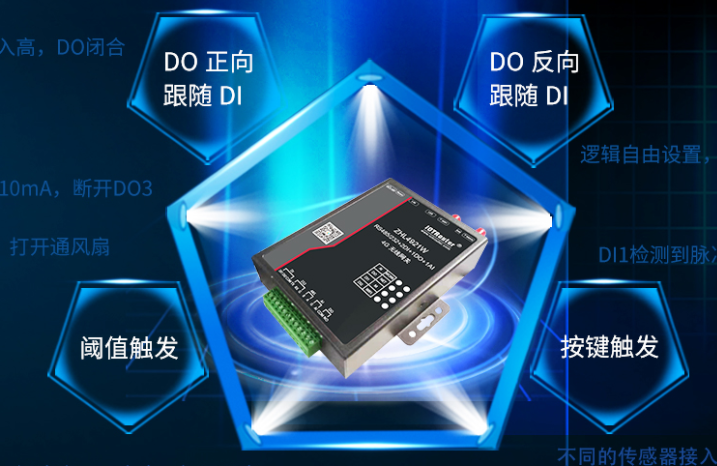
Product Features:
●Procesador Cortex-A7 de grado industrial a 1,3 GHz.
256 MB RAM, 256 MB Flash
●1 canal 100M de interfaz Ethernet industrial
●Sistema operativo estable Linux 3.18
Funciones de enrutamiento y transmisión de red de datos inalámbrica 4G de alta velocidad
●1 canal de interfaz serie RS485/RS232
●Interfaz: AI*1/ DI*2/ DO*1
●Soporta la función NTP para realizar el ajuste automático de la hora de la red.
●Soporta 10*10KB de caché de datos de red/puerto serie.
●Soporta punto de acceso WIFI/posicionamiento GPS
●Soporta múltiples métodos de configuración y depuración.
●Soporta ajustes APN
●Proporcionar capacidades informáticas de borde de datos
●Resolución dinámica de nombres de dominio
Compatible con DHCP
Applications:
Electricity: remote automatic meter reading, real-time monitoring and alarming of voltage and current data, urban power grid and street light management and control;
Security: road construction site video surveillance, remote access control system monitoring, anti-theft device alarm;
Energy: Coal mine, natural gas, oil field data collection, heating system supervision;
Transportation: monitoring and dispatching system for motor vehicles and bank cash transport vehicles, license plate capture monitoring system, and vehicle violation monitoring;
Environmental protection: real-time data collection and automatic control of gas pressure regulating stations, tap water, sewage pipes, gates, pumping stations and water plants
Regular monitoring and maintenance;.
Finance: Bank savings points and computer room monitoring, mobile securities transactions and information inquiry, POS machine system applications;
Water conservancy: water level flood control monitoring, natural disaster prediction system;
Media: Mobile advertising automatic download system, wireless streaming media advertising playback management system;
Meteorology: remote collection and transmission of temperature and humidity data, weather forecast;
Transportation: industrial wireless remote sensing, telemetry, remote control information reporting, GPS positioning;
Other reading:
With the popularity of wireless networks, laptops, mobile phones or tablets all need to connect to the network through Wi-Fi. However, if a wireless router is privately connected to the Internet in our enterprise, many problems will be caused by the configuration of the wireless router. Now, based on the actual network environment of Jiangxi Radio and Television Station, we will introduce a problem caused by the configuration of the wireless router. Network failure, and how we use technology to resolve it.
Now based on the actual network environment of Jiangxi Radio and Television Station, we will introduce a network failure caused by a wireless router configuration problem and how we use technical means to solve this problem. ■Jiangxi Radio and Television Station Min Zhijun Xiong Fan Wireless networks are now more and more widely used. However, if the wireless router is configured to automatically obtain DHCP, computers in some VLANs in the entire Taiwan network will not be able to automatically obtain IP addresses, resulting in the inability to access the Internet normally. . In corporate networks, when some privately connected wireless routers are configured to automatically obtain DHCP, it may cause some VLAN computers in the entire network to get wrong IF’ addresses and not be able to access the Internet. Some even can access the Internet, but because our station A flow control device is used in the network to limit employee Internet traffic. Because our station limits the speed of a single IP to 1M, the Internet is slow or even intermittent due to too many Internet devices connected to this wireless router . Continued. We analyze this phenomenon and consider how to use technical means to solve this problem: This problem is actually mainly caused by the wireless router being configured to automatically obtain DHCP. In fact, we only need to find the wireless router and then set its mode Changing to switching mode can solve this problem. However, due to the large network of our station and the fact that some wireless routers are privately connected by employees, when we found that computers under a certain VLAN could not access the Internet because they obtained the wrong IP, we found that We don’t know where the wireless router that is privately connected to the network is placed, and the administrator password of the wireless router has been changed so that we cannot log in to the wireless router to change the configuration of the wireless router. Although we have repeatedly used administrative means to ask for the configuration of the wireless router. We changed to switching mode, but the effect was very little, which made us very passive, so we thought about how to use technical means to solve this problem. Through analysis, we found that most of the layer 2 switches connecting our computers are H3C’s s31oo-SI series. Ethernet switches, and some are H3C’s $5120-SI series Ethernet switches. For these two switches, we analyzed the switch functions and found that technical means can be used to solve this problem. The details are as follows: (1) H3C $51 20-SL series operation method. If there is a privately installed DHCP server in the network, it will be possible Causing the user to get the wrong IP address.
The above is the relevant introduction to ” router industrial inalámbrico 4g “!