In today’s digital age, wireless networks have become an important part of people’s daily lives. As the basis for building a wireless network, the wireless gateway address plays a vital role in network security and data transmission.
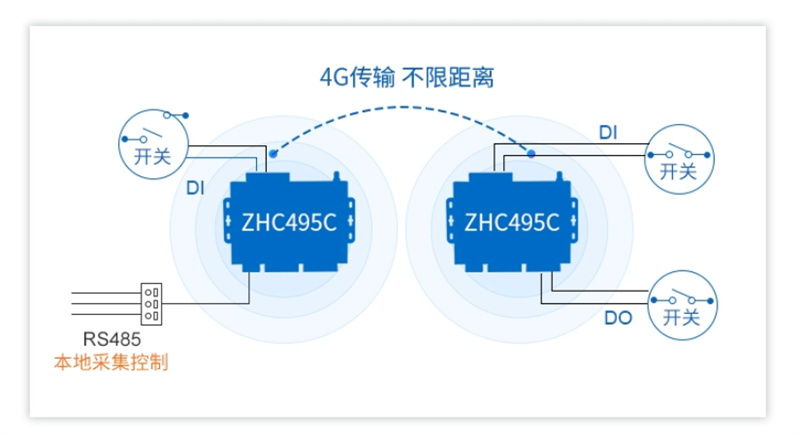
1. Definition of wireless gateway address
The so-called wireless gateway address refers to the address used to direct data in the network to other networks or the Internet when transmitting data in a wireless network. In other words, the wireless gateway address is the bridge for data transmission. It helps users connect their devices to the internet and communicate with other devices.
2. The role of wireless gateway address
1. Network security The wireless gateway address plays a vital role in ensuring network security. By setting the wireless gateway address, users can restrict network access rights and prevent unauthorized devices or users from entering the private network. This helps protect personal information and sensitive data and reduces the risk of network hackers.
2. Data transmission wireless gateway address can also be used for data transmission. During the transfer process, it acts as an identifier to ensure that data is transferred correctly from the source device to the destination device. Through the wireless gateway address, users can create a virtual private network (VPN) on the Internet, which can encrypt data transmission, ensure the security of transmission, and prevent illegal users from stealing data.
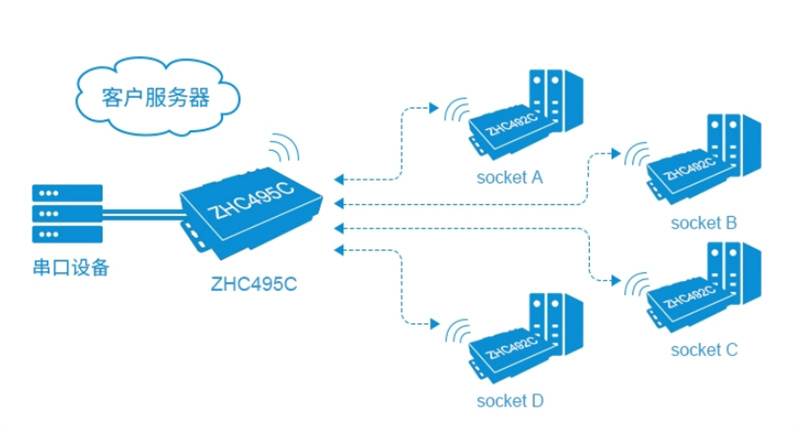
3. How to use the wireless gateway address
There are certain steps to follow when using a wireless gateway address. Here are a few clear instructions :
1. Log in to the wireless router. First, the user needs to connect to the wireless router and log in to the router’s management page. Normally, users can use a browser to enter the gateway address, and then enter the default username and password to log in based on the brand and model of the router.
2. Set the wireless gateway address. After logging in successfully, find the relevant setting items of the wireless gateway in the setting options of the management page. Users can change the default wireless gateway address and set a unique address to improve network security. At the same time, during the process of setting the wireless gateway address, users can also set other network parameters, such as subnet mask, DNS server, etc.
3. Restart the router After the settings are completed, the user needs to restart the router for the changes to take effect. After restarting, the wireless gateway address will change to the new address set by the user.
4. Conclusion
By properly setting the wireless gateway address, we can protect personal privacy and sensitive information and ensure network security; at the same time, it can also help users establish a secure data transmission channel to block the intrusion of illegal users. Therefore, understanding and correctly using wireless gateway addresses is a basic requirement for ensuring network security and data transmission.