In today’s rapidly developing digital era, network connectivity has become an indispensable part of people’s daily lives. To achieve a smooth and efficient network connection, the setting of wireless gateway has become particularly important. This article will introduce you in detail how to build a wireless gateway to achieve a more efficient network connection.
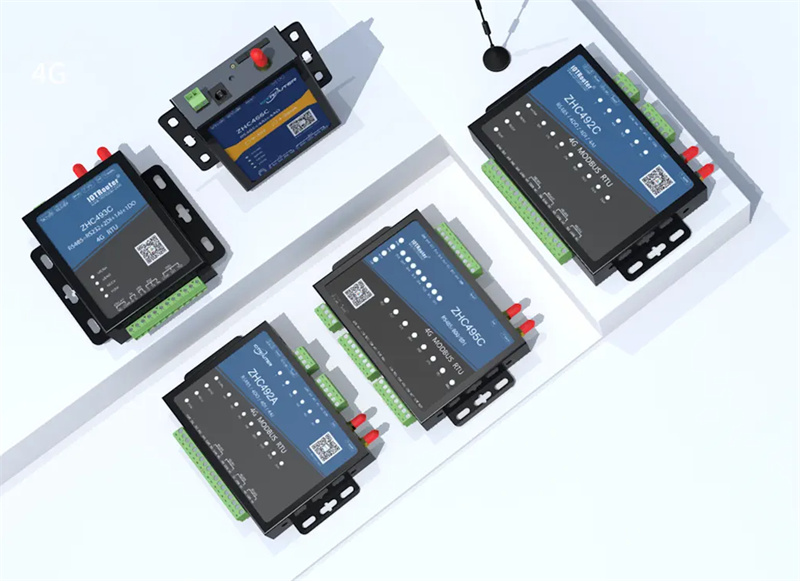
We need to understand what is a wireless gateway? Wireless gateway is a key component that connects wired networks and wireless devices. It converts wired network signals into wireless signals so that multiple devices can connect to the network through Wi-Fi. The setup of wireless gateway includes the following key steps :
1. Gateway selection . It is crucial to choose a wireless gateway with stable performance and strong signal. By researching various brands and models of wireless gateways on the market, choose the product that suits your needs. At the same time, pay attention to the characteristics of the wireless gateway in terms of signal coverage, signal stability, and network speed.
2. Network configuration . Once you purchase a wireless gateway that suits you, the next step is to configure the network. Typically, wireless gateway vendors provide detailed setup guides. Follow the steps in the guide to connect the wireless gateway to the wired network and configure a series of parameters, such as wireless network name (SSID), password, channel, etc.

3. Location selection . The location selection of the wireless gateway directly affects the coverage and stability of the signal. Generally speaking, wireless gateways should be located as close as possible to the devices that need to be connected, while avoiding areas close to electromagnetic interference. Through reasonable location selection, the stability and speed of the network connection can be improved to the greatest extent.
4. Network security settings . Network security issues are related to personal privacy and data security. Therefore, when setting up a wireless gateway, you must pay attention to network security settings. First, set a strong password to prevent others from connecting illegally. Secondly, as needed, you can enable security functions such as MAC address filtering and SSID hiding to enhance network security.
5. Regular maintenance . The maintenance of wireless gateway is also an important link related to the efficiency of network connection. Regularly check the firmware version of the wireless gateway to ensure that you are using the correct version. At the same time, clean the dust and debris around the wireless gateway to avoid overheating.
Through the above key steps, you can easily create an efficient wireless gateway and achieve a smoother and more stable network connection. Let us say goodbye to the troubles of unstable signal and slow Internet speed, and enjoy the convenience and speed of the digital world!