RS485 is a physical interface, simply put, it is hardware. RS485 is a wired transmission, so it requires a hardware transmission medium, which is actually two wires. The two wires actually transmit the same signal, but the sending end divides the signal into two, but at the receiving end will restore it to the original signal.
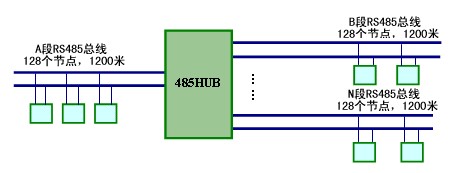
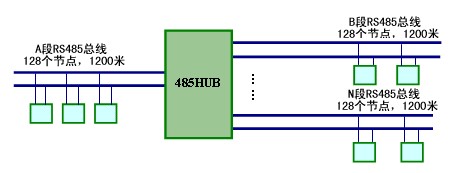
Since RS485 has the advantage of a differential transmission line, it can offset the interference introduced during the signal transmission process. Therefore, RS485 has stronger anti-interference ability and can transmit signals up to thousands of meters.
RS485/Modbus is a popular network layout method. It is characterized by simple and convenient implementation. RS485 conversion interfaces are relatively cheap and come in various types.
Modbus is an international standard communication protocol used to exchange data between devices from different manufacturers (generally for industrial purposes). The so-called protocol can also be understood as the “language” mentioned above, which belongs to software.
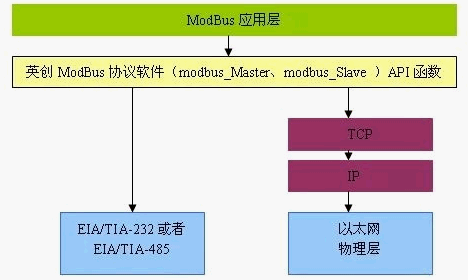
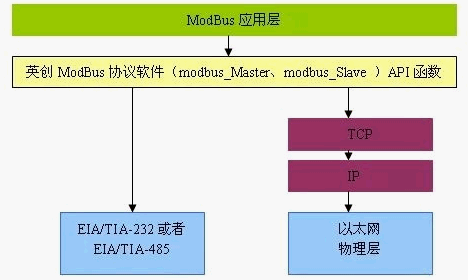
Under normal circumstances, two devices transmit data through the Modbus protocol. RS232 was first used as the hardware interface (that is, the serial communication port on ordinary computers). Later, RS422 was also used, and the most commonly used RS485 was used. The transmission distance of this interface is It is widely used in industrial sites.
The Modbus protocol is divided into three modes: Modbus RTU , Modbus ASCII and the later developed Modbus TCP. The first two physical hardware interfaces used are serial communication ports (RS232, RS422, RS485), while Modbus TCP is in order to comply with the development trend of today’s world, and can use Ethernet or the Internet to connect and transmit data.
