The default gateway of the wireless network is not available, which is one of the problems that many people often encounter when using wireless networks. When we connect to a wireless network, we may find that we cannot open web pages, cannot access the Internet, or the network is unstable. At this time, we need to check and solve the problem of the wireless network default gateway being unavailable to ensure that the wireless network can be used smoothly.
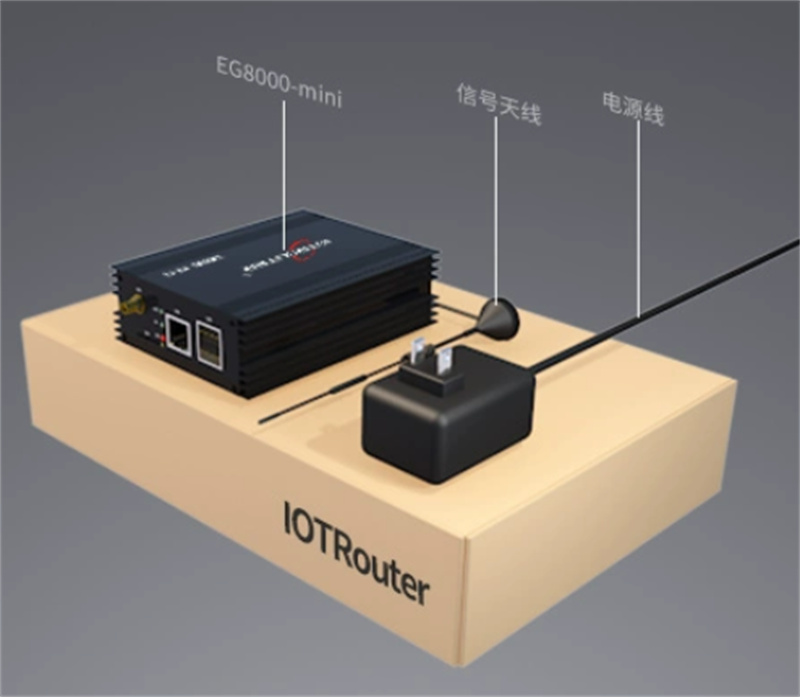
What is the default gateway? The default gateway, also known as the default route, refers to an important device used for network communication. It usually points to the gateway connecting the local network and the external network and can transmit network data to the target address. When the wireless network default gateway is unavailable, it can cause network connection problems.
So, how do we solve the problem of the wireless network default gateway being unavailable? Here are some suggestions and methods for your reference ,
1. Restart the wireless router and device . Sometimes, the wireless router or the device connected to it may have a fault or cache problem, causing the wireless network default gateway to be unavailable. We can try to shut down both the router and the device first, and then restart them. This simple action can sometimes solve the problem.

2. Check the wireless router settings , enter the wireless router management interface, and check whether the default gateway settings are correct. Sometimes, the default gateway is unavailable due to human setting errors or other reasons. We can correctly set the default gateway according to the instructions of our network provider or equipment brand.
3. Check the wireless network card settings , enter the network settings interface of the device, and check whether the wireless network card settings are correct. Sometimes, the default gateway is unavailable due to accidental changes to network settings or driver issues. We can try to restore the default settings or update the driver of the wireless network card.
4. Check the physical connection en check whether the physical connection between the wireless router and the computer or other device is loose or damaged. Sometimes, poor physical connections can also cause the wireless network default gateway to be unavailable.
5. Reset the network connection . In the network settings interface of the device, delete the original network connection and then re-establish the connection. Sometimes, resetting the network connection can solve the problem of the default gateway being unavailable.
The above are some common methods to solve the problem of wireless network default gateway being unavailable. If you have tried the above methods and still cannot solve the problem, we recommend that you contact the customer service of your network service provider or device brand for help.
Solving the problem of unavailable wireless network default gateway is the key to allowing us to use wireless networks smoothly. It not only improves our work efficiency, but also allows us to better enjoy various online entertainment and learning resources. I hope the above suggestions can be helpful to friends who encounter the problem of the default gateway of the wireless network being unavailable, so that everyone can enjoy the wireless network easily.