The io module is one of the standard libraries in Python for processing file input and output. It provides a set of concise and powerful tools for processing various types of input and output operations. Whether it is reading file contents, writing data to files, or processing string streams, the io module can provide convenient solutions.

In daily development, file input and output are very common operations, and the functions provided by the io module can greatly simplify this process. Before using the io module, we often need to use the open() function to open the file, and read and write the file through methods such as read(), readline(), or write(). Using the io module, we only need to introduce it and create a file object, and then directly call the corresponding method to perform read and write operations, which greatly simplifies code writing.
First, let’s look at a simple example showing how to use the io module to read the contents of a file ,
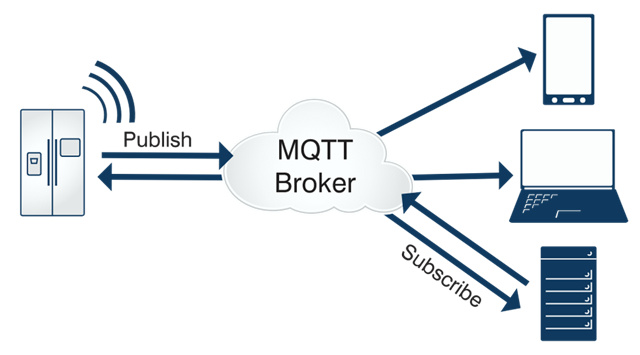
“`python import io
with io.open(‘example.txt’, ‘r’, encoding=’utf-8′) as file:content = file.read()print(content)““
In the above code, we use the io.open() function to open a file named example.txt, use the ‘r’ parameter to open the file in read-only mode, and specify the file encoding as utf-8. Then, we use the read() method to read the entire content of the file, save the result in the variable content, and output it through the print() function.
Similarly, we can also use the io module to write files. Below is a simple example showing how to use the io module to write data to a file ,
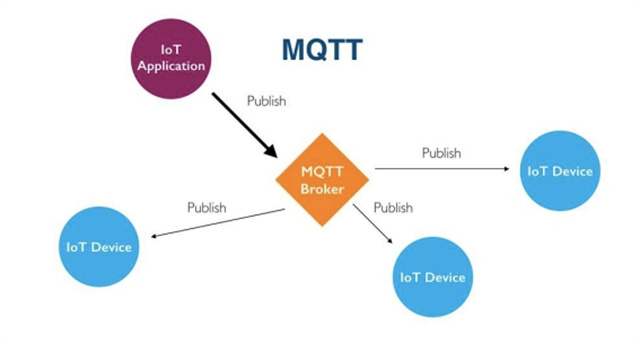
“`pythonimport io
with io.open(‘example.txt’, ‘w’, encoding=’utf-8′) as file:content = ‘This is an example file’file.write(content)““
In the above code, we also use the io.open() function to open the example.txt file, but this time we use the ‘w’ parameter to open the file in write-only mode. Then, we assign the content to be written to the variable content and write it to the file through the write() method.
In addition to file read and write operations, the io module also provides other powerful functions. For example, we can use the io.StringIO class to simulate a file object to read and write strings. Here is a simple example ,
“`pythonimport io
stream = io.StringIO()stream.write(‘Sample text’)content = stream.getvalue()print(content)““
In the above code, we create an io.StringIO object and write the string into the object through the write() method. Then, we use the getvalue() method to get the contents inside the object and output it through the print() function.
To sum up, the io module provides Python developers with rich and powerful file input and output tools. It can greatly simplify file reading and writing operations and improve development efficiency. Therefore, in daily development, we should make full use of the functions of the io module and avoid using the underlying file operation functions, thereby reducing the complexity of the code. I hope this article helps you understand the role of the io module and how to use it.