RS-232C, RS-422A, and RS-485 are communication standards of EIA (Electronic Industries Association). Among these communication standards, RS-232C has been widely used in various applications and even as standard equipment on computers, and Often used. Used to connect to serial servers or DTU devices. Usually sensors and actuators also include these interfaces, many of which can be controlled through serial communication. The following are the main RS standards that are widely used:
● RS232
● RS422
● RS485
RS232
RS232 stands for Recommended Standard Number 232, Universal Interface for TIA/EIA-232-F. RS232 as an interface has been the standard for interconnecting data circuit terminal equipment (DCE) with data terminal equipment (DTE) for many years. There are various forms of RS232 interfaces on the market. However, due to their different designs and configurations, they are easily converted into other forms. Examples of this interface are RS 232’C’, RS 232’D’, RS 232 V.10, RS 232 V.28.
RS232 can be found on almost every personal computer. as the picture shows:
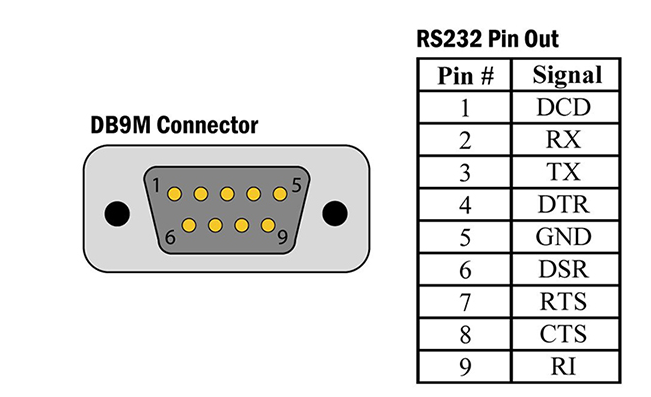
RS232 is a complete standard that includes not only electrical characteristics, but also physical and mechanical characteristics. Such as connecting hardware, pins and signal names. Point-to-point interface, RS232 is capable of maintaining appropriate distances at speeds up to 20Kbps. Although not specifically stated in the specification, speeds greater than 115.2Kbps are possible as long as the connection is short and proper grounding is used. Cable lengths are typically 30 feet, with cable lengths over 200 feet possible using low capacitance cable.
The RS232 bus is an unbalanced bus that enables full-duplex communication between two receiver/transmitter pairs called data terminal equipment (DTE) and data communications equipment (DCE). Each receiver has a transmit signal that is connected to the receive signal on the other end. Therefore, there is a stitching difference between the two sides. Usually the personal computer is DTE, and the connected peripheral device is DCE.
Each transmitter sends data by changing the voltage on the line. Voltages above 3V are binary zeros, while voltages below –3V are binary zeros. Between these voltages, the value is undefined. To convert logic levels (0 and 5V) to these levels and back, you can use an RS-232 conversion IC such as the 1488, 1489, or the ubiquitous MAX232.
Typical RS232 communication consists of start bits, data bits, parity bits (if any) and stop bits. When communicating with a PC, the typical format is 8 data bits, no parity and 1 stop bit (8N1). Seven data bits, even parity and one stop bit (7E1) are also common. As shown in the figure, the start bit is usually zero, while the stop bit is usually 1. The official specification does not describe any communication protocol, including the use of start/stop bits.
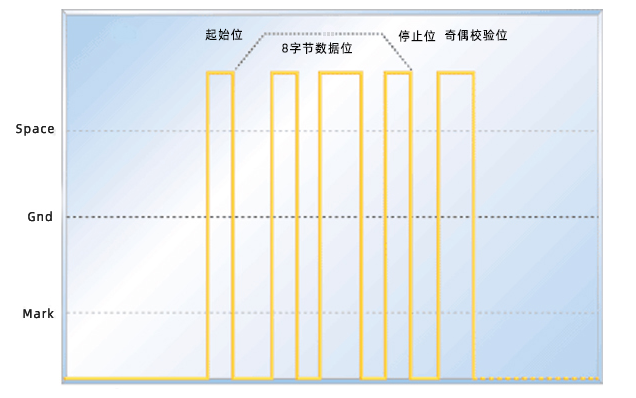
RS422
RS422 is TIA/EIA-422-B, RS485 is TIA/EIA-485-A, both are balanced twisted pair interfaces, with speeds up to 10Mbps and distances up to 1.2 kilometers. As differential buses, each bus uses 1.5V to 6V signals to transmit data. (Note: With a differential, balanced bus, noise immunity is improved compared to a similar single-ended unbalanced bus such as RS232.)
The RS422 standard was introduced to address the shortcomings of RS-232C. These disadvantages include slow speeds and short distance transmission. Clock timing and its purpose are defined in this standard. Examples of this standard are the D Sub 9-pin and D Sub 25-pin connectors.
The RS422 interface is a multipoint interface that enables one-way communication from a transmitter to multiple receivers over a pair of wires, up to 10 unit loads (UL). If the device receiving the data wants to communicate with the transmitter, the designer must use a separate dedicated bus between each receiver and transmitter. (Using this return bus will allow full-duplex transmission.) Therefore, RS422 is rarely used between more than two nodes.
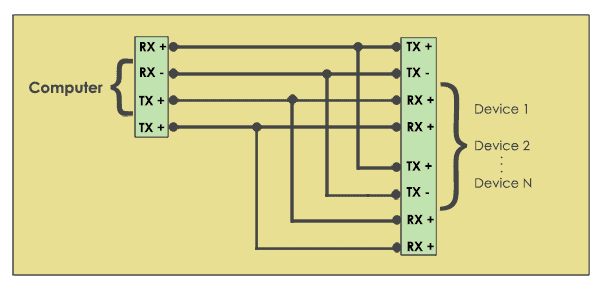
RS485
The RS485 interface is bidirectional communication over a pair of wires between several transceivers. The specification states that the bus can contain up to 32 UL transceivers. Many manufacturers produce fractional UL transceivers, increasing the maximum number of devices to over 100.
The RS485 standard was introduced to address the shortcomings of RS422. The flaw of RS422 is that the driver circuit cannot be turned off. RS 485 utilizes three status logic to deactivate each transmitter individually.
RS422 and RS485 interfaces generally use the same start bit/data/stop bit format as RS232. In fact, several converters exist that can go from RS-232 to RS-485 and back again. But remember, RS232 is a full-duplex interface, while RS485 is half-duplex.
Some microcontroller manufacturers offer built-in UARTs with special RS485 functionality.
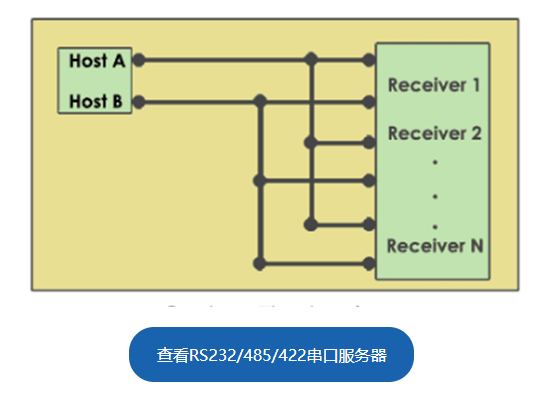
Advantages of serial communication over parallel communication
Myth: Serial ports/buses are slower than parallel ports/buses because only a little bit of data is transferred per unit time. Even the clock rate of the serial port/bus may be faster than the clock rate of the parallel port/bus and allow for higher data flow speeds. Factors that make serial communication better than parallel communication are:
● No clock required: If non-clocked and asynchronous type of serial communication is used, there is no problem of clock skew between channels/channels.
● Less space required: Serial communication configurations require less space because there are fewer cables required in a serial connection. The availability of this additional space allows for good isolation between the data channels and adjacent communication components.
● No crosstalk: There are few conductors in the nearby space. Therefore, there is little chance of crosstalk.
● Low cost: Serial links are less expensive than parallel links.
Keywords: 4gdtu



